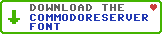Create Public Disks
Distributing new releases is easy with CommodoreServer's ability to publish disks in the Public Disks directory. Visitors will be able to view disk contents, download an entire disk, view or download individual files, and copy disks to their own account with the Public Disk directory. Read more...
Commodore Disk Management
It's easy to keep your disks organized with online disk management software. Having all of your disks stored online makes it easy to get your disks whether you are at work or at home. Access them from the Web or from your Commodore computer. Read more...
Access Disks from your Commodore 64
Here's how CommodoreServer really shines - you can access any of your D64 disk images and files directly from your Commodore 64 computer. Read more...
Add PRG and SEQ files
Once you have a D64 disk image uploaded, you can easily add PRG or SEQ files to it. There are a few ways to get a file onto a disk. This article will describe how to add program files (PRG) and sequential files (SEQ - text files) to a disk. Read more...
Get V-1541
The V-1541 program allows your Commodore 64 computer to access files and other content at CommodoreServer.com. This article contains current information about V-1541 and provides a download link to the latest version. Read more...
What is V-1541?
V-1541 is a virtual 1541 disk drive that you can use from your Commodore 64 computer. This article describes it in detail. Read more...
CommodoreServer Font (Commodore 64 Character Set)
There are many places where CommodoreServer.com can display characters and text in the form of the Commodore 64 character set. You will need to install the CommodoreServer font in order to see the characters properly. Read more...
Upload D64 Images
D64 images are essentially 1541 Disk Drive disks in a single file. Once you create an account at CommodoreServer.com, you can upload D64 disks and display their contents, download files, look at the BAM, LOAD programs from your Commodore and more. Read more...