Using the WiModem at 38K Baud with CommodoreServer
The WiModem is another internet modem you can use to connect to CommodoreServer. This article will show you how to set it up at a fast 38K baud!
The WiModem now has the ability to run at 38K baud and can now use the V-1541.38K program to connect to CommodoreServer at higher speeds than before. There are currently two ways to set up your modem - a manual configuration (if you like issuing the AT commands yourself) or a program, written by ZeroPage (see article at http://home.reidspace.com/index.php?id=c64-stuff). Note: That article assumes the modem to be set at 2400 baud. By default, using the new firmware, the modem starts at 300 baud so you would need to change your baud rate before using CSLOAD38.
Get the Latest Firmware
In order to use the new baud rate, you have to first make sure you are using the latest firmware. Update the firmware with the following command:
If you are using v1.x
ATUPDATE
If you are using v2.x or higher:
AT*UPDATE
Configure the Modem
Once your modem downloads the latest firmware, it will reset and start up at 300 baud. Using a terminal program, such as CCGMS, set your baud rate to 300 baud and then type each command, one at a time:
AT&K1 - Set hardware flow control on
AT*R0 - Set RTS polarity to normal
AT*C0 - Set CTS polarity to normal
AT*D0 - Set DCD polarity to normal
AT*B38400 - Set Baud rate to 38400
(optional) If you want to save the configuration to the modem so it remembers it next time it powers on, issue the following command:
AT&W
LOAD V-1541.38K
At this point, the modem will only accept new commands at 38,400 baud. CCGMS cannot use this higher baud rate. The only way to continue, is to use V-1541.38K, found on the V-1541 disk at CommodoreServer.com.
Once you load V-1541.38K, type SYS49152 to start it.
If you want to have the modem remember your baud settings, type the following. Otherwise skip this command and go to the next:
NOTE: The > in the LOAD command tells V-1541 to send the data directly following. Otherwise, it would attempt to LOAD the file from the CommodoreServer. When sending a command like this, V-1541 will wait for a response back. It appears to be frozen, but it is just because it is waiting for a special character from CommodoreServer. It will timeout eventually, or you can press RUN/STOP to interrupt the waiting.
LOAD">AT&W",2
Connect to CommodoreServer
In order to connect to CommodoreServer, you have to tell the modem to do so. Do this with the AT command (the modem is still in command mode and in order to send data to it, you can use the LOAD command with V-1541 enabled):
LOAD">ATDTCOMMODORESERVER.COM:1541",2
Now you are connected to CommodoreServer and the modem is no longer in command mode. Anything you send over serial will be directed to the server from here on out.
To test your connection, type:
LOAD"$",2
If you see a directory, you are connected successfully. Now you can try other CommodoreServer programs. Here are a few to get you started:
LOAD"LOGIN",2
LOAD"CSMENU",2
LOAD"COMETCHAT",2
Have fun!
Thanks to MageMaster for helping out with research on proper AT command sequencing and experimentation.


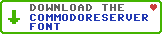
Leave a Comment
You must be signed-in to post comments.Responses