CommodoreGPT - The First Generative AI Chatbot for Commodore Computers
Your New C64 AI Chat Companion. ChatGPT for your Commodore computer!
CommodoreGPT: A New AI Chatbot for Commodore Computers
We are excited to announce the release of CommodoreGPT, a groundbreaking new chatbot created by goog. This state-of-the-art AI is designed to revolutionize the way we interact with Commodore computers and the Commodore community.
What is CommodoreGPT?
What's CommodoreGPT, you ask? Well, it's our old friend, Ardie - the chatbot that's been hanging around in the c64 chatroom since 2011. He finally got the upgrade we've all been wanting and has more intelligence than ever before! it's like having your very own Commodore 64 AI assistant right there at your fingertips. This little piece of software magic not only lets you shoot the breeze but also dishes out expert advice on all things C64, CommodoreServer, and the PDXCUG Commodore Computer club. Further, he is trained on the Mapping the Commodore 64 and knows every single memory location and can actually give you some good information when you want to do some programming!
So, how do you get in on the action? Connecting to CommodoreServer and meeting CommodoreGPT is as easy as 1-2-3. Let's walk through it.
How to Connect to CommodoreServer
To experience CommodoreGPT, you'll need a CommodoreServer login. Once you have created an account, you can connect using one of the following chat programs:
Group Zork
Ah, the trusty Group Zork – a staple for many C64 users. Here's how you can connect:
Download V-1541 and activate it on your Commodore computer with SYS49152.
After activating V-1541, type:
LOAD"GROUP ZORK",2
RUN
Comet Chat
Comet Chat, anyone? This gem of a chat program brings a touch of modern flair to your C64 experience. Here's how to link up:
Download V-1541 and activate it on your Commodore computer with SYS49152.
After activating V-1541, type:
LOAD"COMETCHAT",2
RUN
Miaou (Windows)
If you're a fan of Miaou, fear not – you can still join the CommodoreGPT party. Here's the lowdown:
Download Miaou from CommodoreServer
CS Chat (Windows)
Last but not least, CS Chat brings its own charm to the table. Here's how to sync up with CommodoreGPT:
Download CS Chat from CommodoreServer
How to Use CommodoreGPT
To interact with CommodoreGPT, head on over to the C64 chat room on CommodoreServer. Then simply address Ardie, followed by your questions or commands in the chat window. The chatbot will respond with informative answers, helpful tips, or even engage in casual conversation.
Capabilities
Here are some of the many things CommodoreGPT can do:
- Answer questions about Commodore hardware, software, and peripherals
- Provide information on CommodoreServer and its features
- Showcase upcoming PDXCUG events
- Offer technical support and troubleshooting guidance
- Engage in general chit-chat and discussions about Commodore topics
- Serve up programming advice with its extensive knowledge on memory locations in the C64.
What's Next for CommodoreGPT?
As time goes on, we continue to refine the model into meaningful Commodore topics, reference information and other topics. Here are a couple of things to look forward to:
- Adding Commodore reference materials
- (DONE) - Refining the AI model to leverage knowledge on CommodoreServer, commands and more
- (DONE) - Putting CommodoreGPT on the website so you can interact in a browser instead of the chat room - visit CommodoreGPT.com
Conclusion
CommodoreGPT is an incredible tool for Commodore enthusiasts of all levels. Whether you're seeking technical support, want to learn more about our beloved computers, or simply connect with fellow Commodore users, CommodoreGPT has got you covered. Head on over to the CommodoreServer C64 chatroom and give CommodoreGPT a try today. You'll be amazed using modern AI on your favorite computer, the Commodore 64!


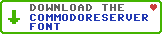
Leave a Comment
You must be signed-in to post comments.Responses
Geomat 5/17/2024
Looking FWD to playing with it. Its gotta be better than llama 8-)