Using the Wiz Config Utility to View/Change Comet64 Settings
Even though you can send commands to the Comet64 to change its configuration, sometimes you just need to quickly view or change the settings. Here's how to use the Wiz Config Tool (a PC-based utility) and set the default settings for the Comet64.
The Wiz Config Utility is a PC-based application, provided by the manufacturer of the Wiznet module that is used on the Comet64 Internet Modem. It runs in Windows and provides a way to quickly view or change the settings on the Comet64. The utility must be run from a PC that is on the same network as the Comet64 for it to be discovered properly.
Installation
First, you must download the Wiz Config Tool and unzip it to a temporary location on your PC. After unzipping it, run the Install program and follow the instructions. An icon will be placed in your Start menu and/or on your Desktop. Start the Wiz Config Tool and you will be presented with a window that looks similar to this:
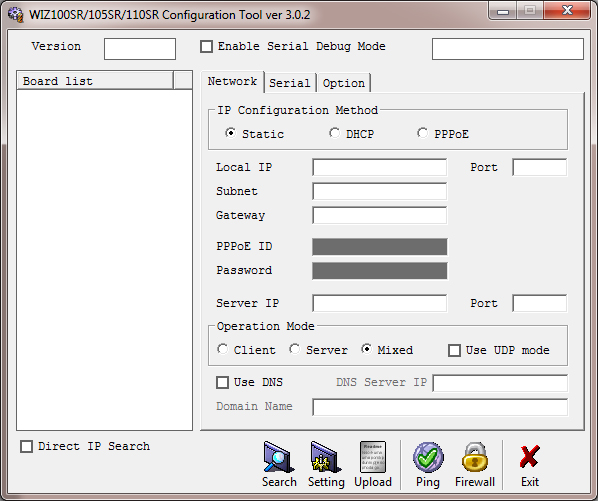
Make sure your Comet64 is powered-on and plugged-in to your network. Also, make sure it is on the same network segment as your PC (same router/LAN). Now click the Search button.
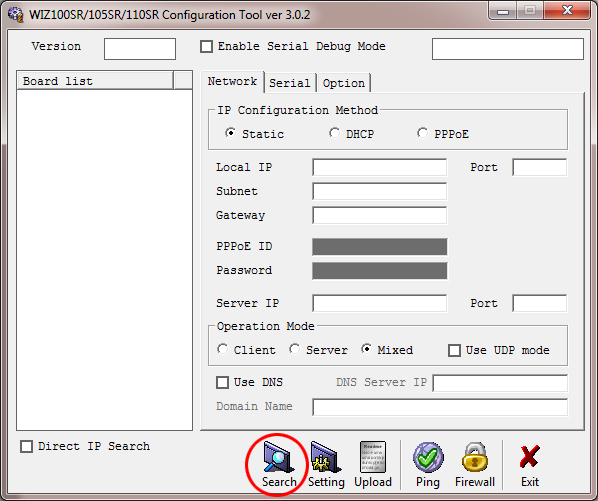
The Wiz Config Tool should have found your Comet64 and will display its MAC address in the upper-leftmost part of the window.
Default Settings
Here are the default settings that your Comet64 was shipped with. If you ever make changes or need to restore back to its default values, make sure all settings are as follows (note: there are three tabs of settings, each shown below):
Network Tab
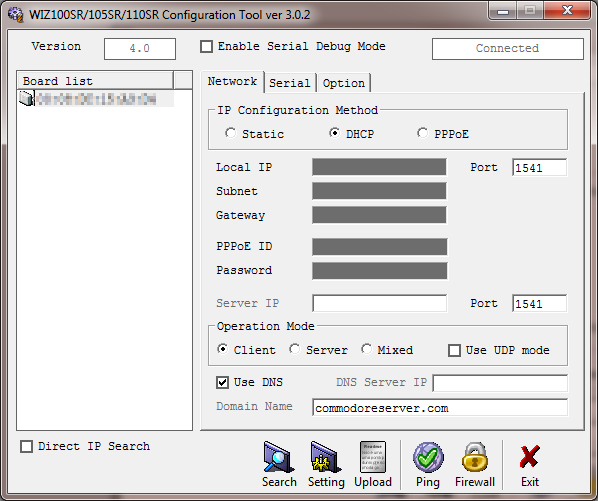
Serial Tab
Please note: There is a version of V-1541 that uses a different baud rate. Even though the 2400 baud is the default, you might wish to set the Speed to 38400 and the Flow to CTS/RTS instead of the settings shown below.
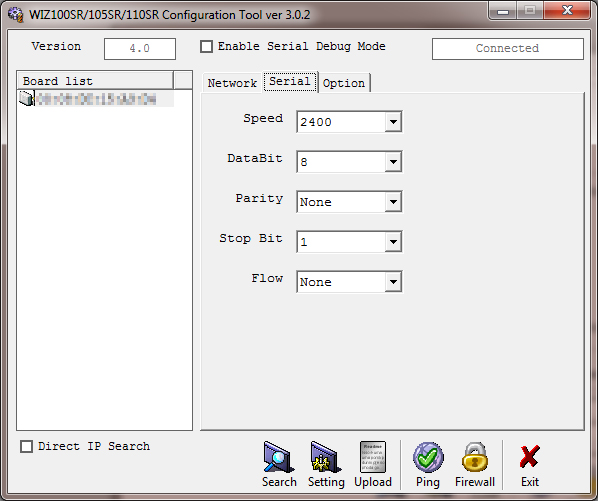
Options Tab
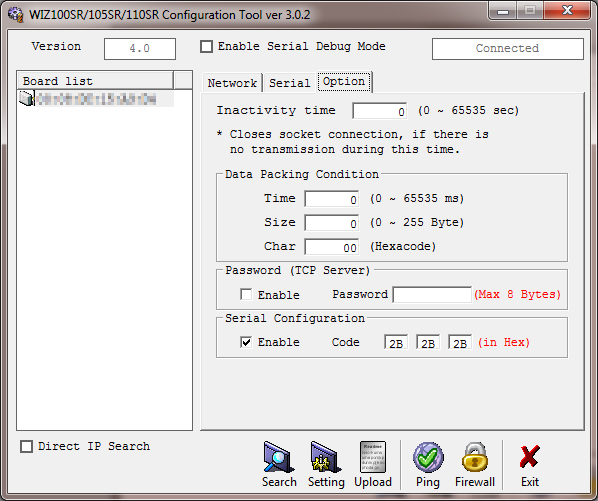
Changing Settings
After you have made changes to the settings, click on the "Setting" button and your changes will be sent directly to the Comet64. The changes will be effective immediately without power-cycling your Comet64.
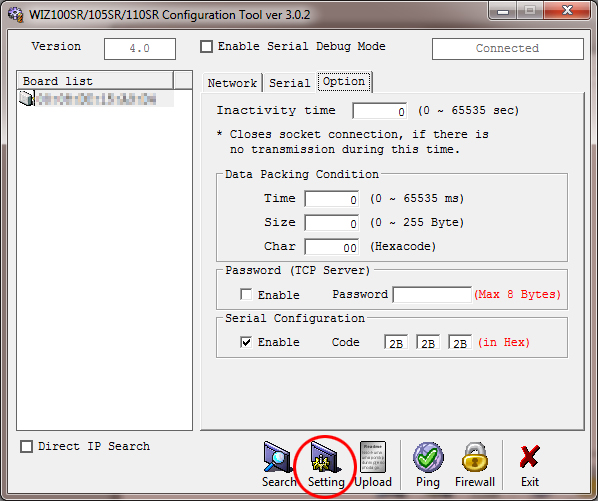
Conclusion
If your Comet64's settings ever change (for instance, if you are using a terminal program for connecting to BBS servers), it can be easily restored using the PC application as an option for changing the settings back.
You can also use the V-1541CFG file on your V-1541 disk, but that does not set every single setting. Using the Wiz Config Tool can assist in adjusting the settings where V-1541CFG does not.


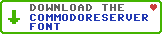
Leave a Comment
You must be signed-in to post comments.Responses
S0RC3R0R 12/15/2011
Sounds like I should mod my CFG utility for 64 to be like a CLI prompt to accept commands and procezs em. I'll write that this afternoon.
- SRCR
S0RC3R0R 12/18/2011
This is how I used to reconfig my Comet64. I use this program to MONITOR changes to the Comet64 when they are issued from the Commodore 64! It works well for debugging BASIC programming projects for the Comet64. ;)
I am working on a command line interface config that will allow you to enter command strings to configure the Comet64 from the C-64.
><wx99.99.99.99> <-- for example (set IP addy)
+++<wx99.99.99.99><wr>OK <-- the response output line
I have discovered that sending a string from the C-64 in lowercase characters is actually uppercase to the WIZNET board... and the result is not good.
rkbbs.net becomes RKBBS.NET
DNS cannot resolve the domain name in uppercase! So, I have to work on a routine to switch case somehow and send the proper value to the WIZNET board, in this case, UPPERCASE (PETSCII) is LOWERCASE ASCII and visa versa I believe.
- SRCR
gambit28 4/29/2012
Useful information, I have a question though. Why would my modem show as not connected in the upper right hand of Wiz Config Tool? It's on, plugged into a verified ethernet cable, and detects on my network.
jbevren 3/13/2013
I just thought it would be worth noting that (at least for me) the wizconfig tool for windows does work in wine on ubuntu. :)
Goog 3/13/2013
And, although I have not tried them, there are links for Linux and Mac versions as well here:
http://www.planetarygear.org/2012/06/wiznet-configurator-for-mac-v2.html
docsalr 6/12/2017
It should be noted that if the Comet Modem is not found when searched, it is because of corrupted settings. In order to gain access to the Comet Modem, power cycle the C-64 and immediately hit search 1 to 3 times (the reason is that the Comet Modem is in a state that only allows it to be discovered just for a few seconds after power on). If still not found, power cycle the C-64 and hit search again a few times. Once it is discoverable, change the settings and hit "settings" to save. You may find that the Comet Modem is again not discoverable and hence the settings cannot be saved. In this case, power cycle the C-64 and immediately hit "settings" and it should save it and work.
Credit goes to AgentFriday for this information.
Thanks to AgentFriday for his help in helping me fix my Comet Modem!
Hope this helps.