Get V-1541
The V-1541 program allows your Commodore 64 computer to access files and other content at CommodoreServer.com. This article contains current information about V-1541 and provides a download link to the latest version.
Last updated: November 2013
The V-1541 program is a simple program that replaces the standard LOAD and SAVE operations on a Commodore 64 computer. You will receive a copy of the V-1541 disk when you purchase an Internet modem. The disk has the V-1541 program and a few other programs on it as well.
Basic Requirements
In order to access CommodoreServer.com from your Commodore computer, you will need the following:
- An Internet modem that supports RS-232 to Ethernet, such as the Comet64 Internet Modem
- A Commodore 64 or Commodore 128 computer
- The V-1541.d64 disk (or at least the V-1541 PRG file)
Getting the Latest Version
This article contains the latest information about V-1541. You can always find a link to this article at the bottom of any Web page on CommodoreServer.com (Get V-1541 under Getting Started).
Download the V-1541 Users Guide (PDF)
Files on the disk include:
- V-1541 - This is the standard program that is used for LOADing and SAVEing files to disks on CommodoreServer.com
- V-1541LO - use this version of V-1541 when you want to deal with files that span through the $C000 (49152) range. V-1541LO uses $8000 (32768) instead.
- V-1541UPDATE - This file will retrieve the latest V-1541 file from the Internet and allow you to save it to disk. Use this when an update to V-1541 has occurred so that you always have the latest version.
- V-1541CFG - Run this file if you have used other programs that alter the state of the Internet modem. It will configure the modem to use the default settings for V-1541 and CommodoreServer.com.
- V-1541.38K - This is a version that works with the Comet64 at 38.4K baud. It will not work in VICE at this time because VICE only supports 2400 baud.
- V-1541LO.38K - Same as V-1541LO, but requires a Comet64 at 38.4K baud.
- LOGIN - A program that allows you to login without your remote access PIN being displayed. Will also map up to three drives to your own disks, public disks, or shared disks.


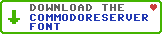
Leave a Comment
You must be signed-in to post comments.Responses