Commodore Disk Management
It's easy to keep your disks organized with online disk management software. Having all of your disks stored online makes it easy to get your disks whether you are at work or at home. Access them from the Web or from your Commodore computer.
For the first time in 3 decades, Commodore computers can now access a large library of disks online. CommodoreServer.com provides a central location for storing and managing disks both from a Web site and from your Commodore computer.
It's easy, quick and fun to store your disks on the server. Then, whenever you need to find that special disk or file, you can search for it, download it or view the contents.
Here are some of the things you can do with CommodoreServer.com:
- Upload and Download D64 files
- Upload and Download PRG and SEQ files
- View PRG and SEQ files by clicking on the file from the Website - list BASIC programs or view the Machine Language disassembly
- Create subfolders to help organize your disks
- Display a list of all files on all disks in a specific folder
- View the binary data on a particular sector of the disk
- Create snapshots of disks to keep an ongoing history of changes (great for programming!)
- LOAD and SAVE files with your Commodore 64 directly on disks at CommodoreServer.com
- Create a floppy disk in your 1541 drive from a D64 image stored on CommodoreServer.com
- Share disks with friends
- Much more
As you can see, the possibilities are great. And with the expanding features and community at CommodoreServer.com, there will always be something new to try.


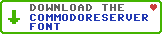
Leave a Comment
You must be signed-in to post comments.Responses