VICE 128 Keyboard Map
A friend sent this to me... thought it would be useful here for quick reference.
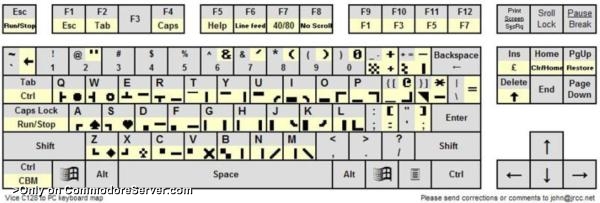
A friend sent this to me... thought it would be useful here for quick reference.
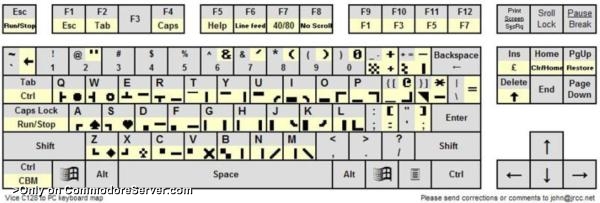

The CommodoreServer Font allows you to view PETSCII characters on our Website.
Sign up for our newsletter to receive the latest news and event postings.
To access CommodoreServer.com from your Commodore 64 computer, you need to run the V-1541 program on your C64. You may download the V-1541 disk image, but you will need to transfer it to a floppy disk. You will also need an Internet modem that supports RS-232 to Ethernet, such as the Comet64 Internet Modem.
Quick links to get started using CommodoreServer.com
Leave a Comment
You must be signed-in to post comments.Goog 10/16/2020
@PanzerFaustNL looks like the delete key
PanzerFaustNL 10/16/2020
Anyone an idea how to type the ^ in the x128 emulator?
daytona400f 11/30/2011
rumor has it CS Chat-users may need this shortly. ;-) thanks for posting! I've been using the TXT file that comes with VICE128, or the hunt-n-peck method for the last year. I'm going to make this my wallpaper!
Goog 11/29/2011
Also to note: getting into 80-col. mode in VICE: F1 then X (which you'll see is the 128's ESC X, while the PC's Escape key is mapped to RUN/STOP).
judland 11/29/2011
Very useful. Thanks! I've filed it away for future reference.