CometBBS Built-in Address Book
The CometBBS has a built-in address book. Use AT+A1=server:port to add "server:port" to address book entry #1. Use AT+L to display the list. Then just do ATD1 to "dial" entry #1.
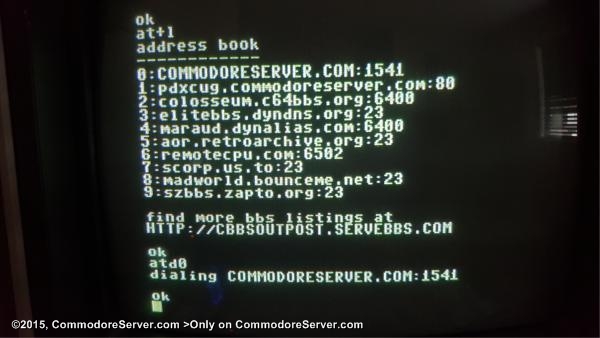
The CometBBS has a built-in address book. Use AT+A1=server:port to add "server:port" to address book entry #1. Use AT+L to display the list. Then just do ATD1 to "dial" entry #1.
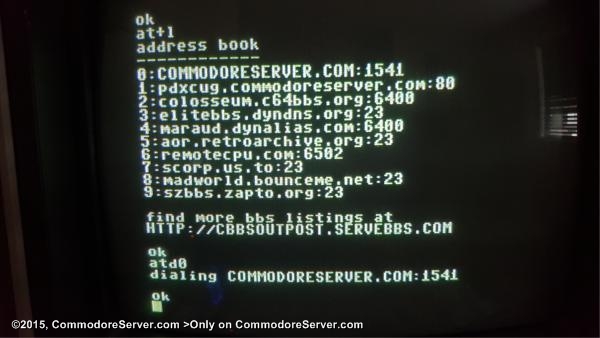
The CommodoreServer Font allows you to view PETSCII characters on our Website.
Sign up for our newsletter to receive the latest news and event postings.
To access CommodoreServer.com from your Commodore 64 computer, you need to run the V-1541 program on your C64. You may download the V-1541 disk image, but you will need to transfer it to a floppy disk. You will also need an Internet modem that supports RS-232 to Ethernet, such as the Comet64 Internet Modem.
Quick links to get started using CommodoreServer.com
Leave a Comment
You must be signed-in to post comments.