Microsoft Excel Does Commodore!
How to export Commodore spreadsheet files into MS Excel.
I'm a Commodore nerd who likes finding uses for old C64/128 productivity software. One example of this is that I use Commodore spreadsheet programs for a lot of my home and small business accounting. Try it sometime. You'll probably find, like I have, that a good C64/128 spreadsheet can do everything you need. Plus, you'll have fun using your Commodore computer to get it done.
One of my favorite spreadsheet programs is Microsoft Multiplan. While using it recently on my C128, I made an interesting and potentially useful discovery-- Microsoft Excel can easily import spreadsheets created with Multiplan.
The key is Microsoft's Symbolic Link file format. This was a generic file format that Microsoft used to exchange data between different applications. That means our friends at Microsoft have already done all the work. Using C64 Multiplan, perform the following steps to save your spreadsheet in Symbolic Link format:
1. On the Command menu, press Transfer and then Options.
2. On the Transfer Options menu, click Symbolic.
3. Press RETURN to go back to the Command menu.
4. On the Command menu, press Transfer and then press Save.
5. Type in your filename and press RETURN to save.
Open the file in Excel* and you're off to the races!
You can also use "Save As. . ." to save your Excel spreadsheets in Symbolic Link Format (.SLK) and then open them with Multiplan. Of course, Multiplan won't recognize any fancy Excel formatting or modern features that didn't exist in 1983!
Give it a try, it works!
*There are lots of ways to copy Commodore files to your Mac or PC. One of the easiest is to purchase a SD-card disk drive for your Commodore like the uIEC, sold by Retro Innovations.



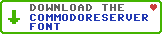
Leave a Comment
You must be signed-in to post comments.Responses
Oldbitcollector 9/1/2013
Interesting, the .slk format is also available in Libre Office as well.
kentsu 9/4/2013
Neat! I guess I didn't realize MSFT released Multiplan for the C-128. Is this a CP/M program or native C-128?
HowlinAl 9/4/2013
Some Multiplan trivia:
Epyx Multiplan, version 1.07, runs like a scalded dog on the C128 (2mhz 80-column mode). It's every bit as good as any MS-DOS spreadsheet from that era. There is a CP/M version of Multiplan that I've run on the C128. . Unfortunately, CP/M is crippled on the C128 thanks to its half-speed Z80 CPU. So, CP/M Multiplan on the C128 is very slow. It's also a little uglier and not quite as user friendly as the native Commodore version.
soren_ladegaard 12/19/2015
Nice blog post!
I have recently started to look for productivity software for my C64. But the lack of an 80 column screen has made me want to buy a C128.
I have downloaded Multiplan v1.06 from the net. But I can't seem to find the Epyx version (v1.07) that you are referring to.
Is it possible I could get a diskimage from you? :-)
Am I right in assuming that only the Epyx version supports the 80 column mode?
Thanks in advance.
Best regards,
Soren Ladegaard - Denmark
HowlinAl 12/20/2015
You are correct - only version 1.07 supports 80 column mode.
And herein lies a real problem. This version of Multiplan has a particularly nasty disk copy protection on it that, to my knowledge, has never been cracked. So there is no D64.
If you have a genuine Epyx Multiplan 5.25 disk, you can copy it using Maverick. This is what I've done. But until some clever scener (nudge, nudge) cracks Epyx Multiplan, we need to run a legit disk or a copy from a real 1541/1571.
HowlinAl 2/28/2019
UPDATE:
I'm very happy to report that Epyx Multiplan 1.07 has finally been cracked! Get the D64 here: https://csdb.dk/release/?id=175421