slackware linux pkgbuild vice with ethernet enabled
Vice needs to be compiled with ethernet enabled in linux in order to provide the "Ethernet Emulation" setting.
This package is for Slackware Linux 13.37-64
http://people.salixos.org/timcowchip/
Save the *.txz package from the above link.
In a terminal
cd 'path_to_vice-2.3-x86_64-1cf.txz'
sudo installpkg vice-2.3-x86_64-1cf.txz
Then open vice as root >Settings>IO extensions>Ethernet emulation> check Enable RR-Net compatibility mode and set the Interface to eth0
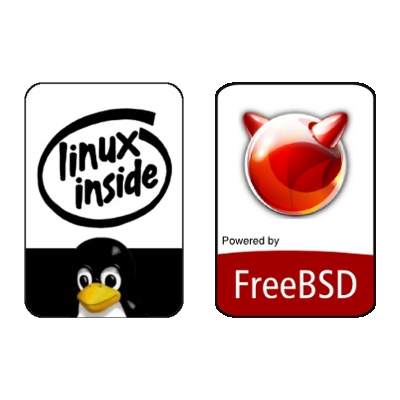

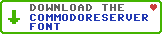
Leave a Comment
You must be signed-in to post comments.Responses