Miaou, said the chat
If you don't have a C64 handy, or you are simply in a Windows frame of mind (pun intended), you can now fire up Miaou and yack on!
By now you may have noticed the new download available here on CommodoreServer called "Miaou". Miaou is a Windows-based chat client that connects to CommodoreServer's CSIP protocol and allows you to enter the chat rooms and chat with other CommodoreServer users, regardless of which CS chat client they are on.
===Here's a quick intro to Miaou===
Installing Miaou
This is as simple as putting Miaou.exe where ever in your file system you wish it to be. Note that Miaou is a .NET app, so you may need to install .NET first--it is freely available from the Microsoft website. Of course, you must also already have a CommodoreServer account set up.
Running Miaou
Simply fire up Miaou on a Windows machine and you are in business. Miaou will pop up a User Info dialog where you may enter your your screen name (or email address, whichever you chose when configuring your CommodoreServer account) and remote access PIN. You may also select [x] Auto Login if you don't want to have to enter your credentials every time you start Miaou. Hit the [Enter] button and Miaou logs into CommodoreServer. You can see when it connects to the service and when it logs in, by looking the radio buttons near the bottom of the Miaou window. Make sure that both radio buttons have activated.
Once you are logged in, take a look at the dropdown menu at the top of the screen. In it should be listed all the available rooms. Select the one you wish to enter, and Miaou will enter you into that room automatically.
Once you are in a room, the small window directly below the rooms list will be populated with all the users in the room which you are now in, including yourself (highlighted in maroon).
Now you are able to type messages in the entry box and see the messages in the history box.
You can change chat rooms at any time by selecting a different room.
To leave, simply close Miaou.
Settings
To change settings, click on the [>] button. This will bring up a dialog with several options:
Room to start in: If you have a favorite room that you want to automatically go to whenever you start Miaou (like maybe C64...), enter the room name here.
Nickname: If you'd like to use a nickname, enter that here.
Away Phrase: By default, when you haven't said anything for awhile, CommodoreServer marks you as (Away). If you'd like to insert a custom message when this occurs, enter that message here.
CommodoreServer IP Address:port: You should leave this setting alone except under specific circumstances.
Auto Login: this is a duplicate checkbox to the one in the login info dialog. Since the login dialog never shows up once autologin is selected, this is how you turn it off
Use CS font: If you have installed the CommodoreServer font, you can have Miaou use it by checking this box. Kinda cool, but the downside of using it is it's like a real C64 in that you get uppercase/graphics characters.
Show Timestamps: This inserts a timestamp into the history when messages come in
Extra Spacing: This is a Goog feature...he likes extra spacing between lines, so I added this especially for him!
CSIP commands
You can send CSIP commands directly to Commodore using Miaou if you wish. To do this, simply start a line with a forward slash, and the message will be sent as a command to CommodoreServer. For example, you could type /people to see a list of all the people in the room, or /rooms to see a list of all the available rooms. When you send a CSIP command, the response from CSIP is also shown in the history window. (Normally CSIP messages are not visible). Another common CSIP command is /nick
Happy Chatting!
--Jeff
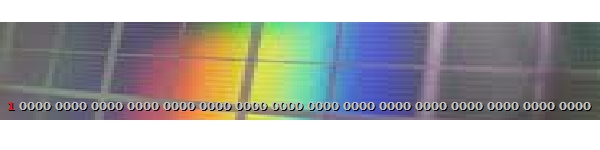

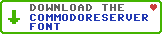
Leave a Comment
You must be signed-in to post comments.Responses
Goog 10/18/2012
Awesome work, Jeff! And a welcome application to the CommodoreServer family of goodies.
kentsu 10/18/2012
Yes, this is a great innovation. Thanks!