Jun
6
Miaou 1.36 speaks (quietly)
Miaou 1.36 is all about privacy
MIAOU 1.36 IS NOW AVAILABLE FOR DOWNLOAD!
There are 3 main new features in this version:
-The rooms listbox now shows the number of users in each room. Miaou updates these numbers whenever a response from a ROOMS command is received. Miaou will automatically issue a ROOMS command when you enter or leave a room, or when someone else enters or leaves the same room you are currently in. Therefore, user counts in other rooms may become stale since there is no way for Miaou to know if users enter or leave another room.
-When you click on a private room listed in the room listbox, Miaou will now pop up a messagebox and request the room's password. It will also remember the password until Miaou exits. So once you enter a private room, if you exit it and then re-enter, you will not be asked for the password again (unless the password changes).
-You can now double click on a user in the user listbox, and Miaou will enter Private Message Mode with the person you double clicked on. While in this mode, all chat messages you send will be private to the specified person (all incoming chat messages from all other users will show up normally). A small banner will appear over the input box indicating who you private messaging. Click the checkbox next to the banner, or send a //pm command to exit private message mode. Note: I plan to implement //pm <username> to enter private message mode, but this part is not implemented yet.
- The rooms listbox now shows the number of users in each room. Miaou updates these numbers whenever a response from a ROOMS command is received. Miaou will automatically issue a ROOMS command when you enter or leave a room, or when someone else enters or leaves the same room you are currently in. Therefore, user counts in other rooms may become stale since there is no way for Miaou to know if users enter or leave another room.
- When you click on a private room listed in the room listbox, Miaou will now pop up a messagebox and request the room's password. It will also remember the password until Miaou exits. So once you enter a private room, if you exit it and then re-enter, you will not be asked for the password again (unless the password changes).
- You can now double click on a user in the user listbox, and Miaou will enter Private Message Mode with the person you double clicked on. While in this mode, all chat messages you send will be private to the specified person (all incoming chat messages from all other users will show up normally). A small banner will appear over the input box indicating who you private messaging. Click the checkbox next to the banner, or send a //pm command to exit private message mode. Note: I plan to implement //pm <username> to enter private message mode, but this part is not implemented yet.
As always, Miaou!
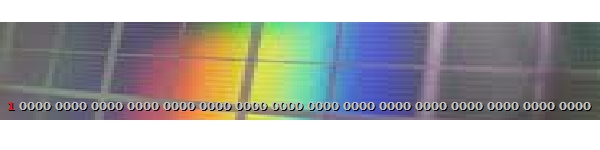

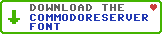
Leave a Comment
You must be signed-in to post comments.Responses